Still tracking employee hours in Google Sheets or Excel? What starts as a simple time tracking spreadsheet soon becomes fragile: one wrong formula can miscalculate dozens of timesheets, paid time off gets logged twice, and no one is sure which version is accurate. As your team scales, these manual workflows create compliance risks, cause payroll errors, and waste hours each month fixing cells instead of focusing on work.
If you’re at the point where you’re spending more time maintaining your timesheet template than using it, it’s time to look for a dedicated Google spreadsheet time tracking replacement. Modern online time tracking tools automate data capture, reduce human error, and provide real-time visibility that spreadsheets cannot offer. In this article, you’ll learn why Google Sheets isn’t sustainable for long-term time tracking and discover the best alternatives to using spreadsheets so you can track hours accurately, stay compliant, and scale with confidence.
Jump ahead to read:
Why Do Teams Still Use Google Sheets for Time Tracking?
Spreadsheets are popular for good reason. They’re a versatile and accessible tool. Even though there are better alternatives for time tracking, teams still use Google Sheets because:
- Familiarity: Everyone knows how to use spreadsheets (at least the basics). So there’s no onboarding required, and no training sessions taking up precious work hours. You share the spreadsheet, and it’s ready to go.
- Control: Spreadsheets are surprisingly customizable. You can build your own formulas, layouts, and reports.
- Cost: Google Sheets is free. When budgets are tight, that’s hard to ignore. And even when they aren’t, keeping running costs low is always a good idea.
- Flexibility: Works for any process, even chaotic ones. You can make spreadsheets work for any team in any circumstance.
Why You Shouldn’t Track Time in Google Sheets
Spreadsheets don’t fail loudly. They quietly waste hours and cause problems. Think of the time you spent formatting a spreadsheet to make it look just right. Or the minutes wasted trying to figure out why a formula wasn’t working, only to realize you missed a comma.
Individually, these are minor issues. But stack them up, and they chip away at your productivity.
Let’s take a look at some of the biggest reasons you shouldn’t use Google Sheets to track time.
1. No Compliance Support
Tracking time isn’t as simple as logging hours worked. You also need to make sure you strictly follow labor laws. That includes knowing if employees take their breaks, and making sure they aren’t working too many hours.
Let’s say you use Google Sheets to track time, and someone works more hours than legally allowed. They log their hours accurately. You realize (or maybe you don’t, depending on how big the spreadsheet is) when you finally get around to checking the spreadsheet. But unless you check the spreadsheet every day, these things can slip through the gaps. Unfortunately, that leaves you open to legal risks.
2. Errors are Easy to Make and Hard to Catch
When you track time with a spreadsheet, it’s not the big mistakes that hurt you. It’s the slow grind of small errors, one cell and one formula at a time.
One wrong formula can lead to dozens of miscalculated hours. People forget to log time, or log it twice, or overwrite someone else’s entry. Spreadsheet errors can also lead to payroll errors, so fixing them becomes a full-time job.
3. No Automation Means No Real-Time Visibility
Want to know who’s working too much, behind on hours, or taking leave? You’ll need to filter five columns and hope the data is updated. Nothing is automated with Google Sheets. So you’re always playing catch-up. It can give you an overview of working hours after the fact (as long as it’s accurate). But that’s it.
4. Spreadsheets Don’t Scale as a Time Tracking Tool
Google Sheets works fine as time tracking when you’re a small team. But it starts to fall apart pretty quickly as your team grows. You get version control issues and file conflicts. More of the errors we already discussed start popping up. And if you need to track by project or department, get ready to build a complex workaround.
If you’re spending more time managing the system than tracking time, it’s time to switch.
What to Look for in a Google Spreadsheet Alternative for Time Tracking
Before we look at the best Google Sheets alternatives, let’s think about the features you might need. Your circumstances dictate which of these features you need.
- Automation: The best time tracking tools take most of the work off your plate. They automatically record time, build reports, and send reminders and alerts.
- Visibility: To keep you up to date, look for time tracking software that includes dashboards, filters, and team overviews.
- Integration: Many time tracking tools integrate with other software like payroll, HR tools, and calendars.
- Customization: Every team is different, and customization features make sure you track time based on your internal process and local labor regulations. This helps you stay compliant with labor laws.
The Best Google Spreadsheet Alternatives for Time Tracking
Here’s a look at the best online time tracking tools to use instead of Google Sheets.
1. Timebutler: Best Time Tracking Software for Compliance
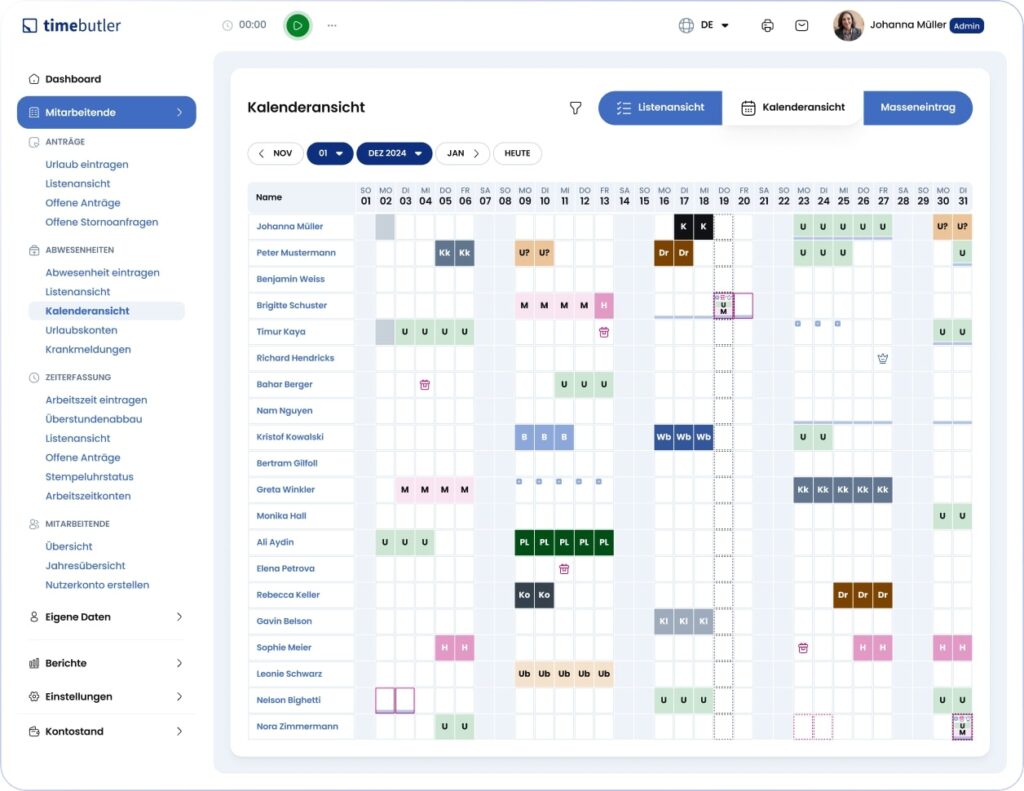
Pricing: €29.95 p/m for up to 5 users, €59.95 p/m for up to 35 users, and for over 35 users, €1.39 per user per month.
Timebutler is an online time tracking software designed for small and medium-sized businesses that need compliant time management. It’s the top choice for companies subject to strict labor laws across multiple countries and regions.
The customization features allow you to set specific time tracking requirements for your unique needs. For example, you can set different rules for employees depending on their location or type of employment. You can also customize Timebutler to align with your internal policies.
Key Features
- Fully compliant time tracking
- Customizable to meet every company’s needs
- Real-time dashboards for workload planning
- Vacation & absence planning and management
- Centralized system with all key data
Desktop and mobile access
2. Shyftplan: Best for Shift Scheduling
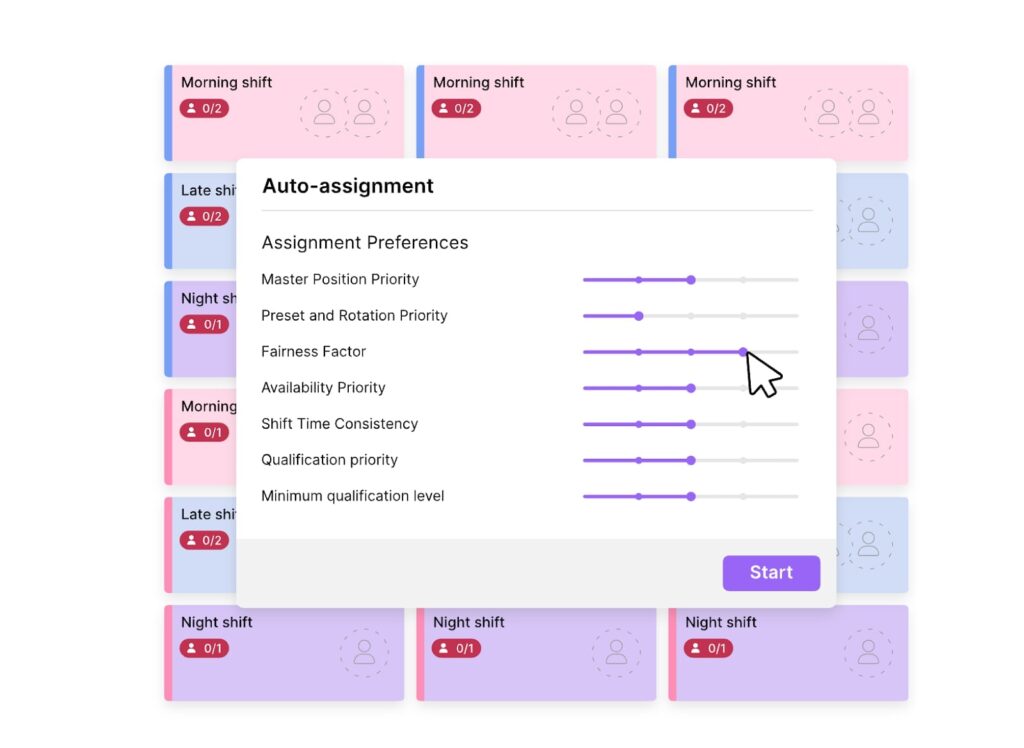
Pricing: Custom pricing plans are available based on your company size and the features you need.
Shyftplan combines automated shift scheduling with team tracking. It uses AI to create a compliant roster that links automatically to time tracking. It’s perfect for dynamic industries like retail, hospitality, or logistics.
Shyftplan is ideal for teams that need time tracking and have complex scheduling needs. It can help you reduce no-shows, overtime, and back-and-forth over scheduling.
Key Features
- AI automated shift planning
- Absence and vacation management
- Time tracking and overtime management
- Real-time communication tools for shift changes and updates
- Integrations with SAP, Personio, and more
3. Sage: Best Payroll and Accounting Platform with Time Tracking
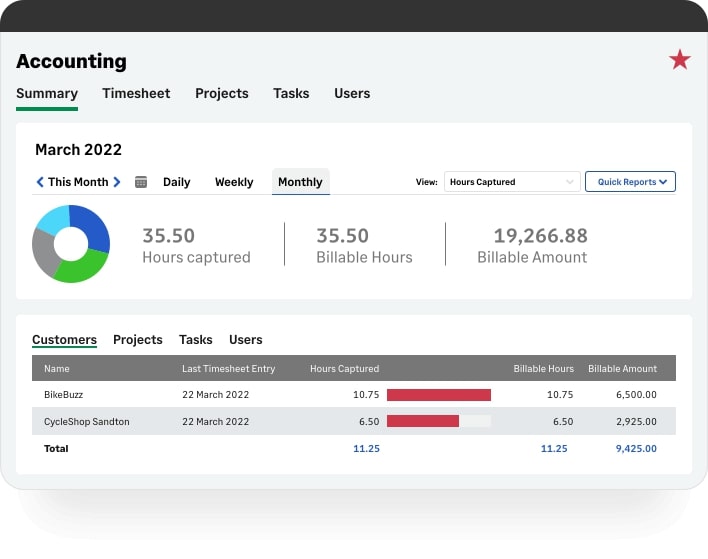
Pricing: £4.60 p/m per user for the Core HR package + £2.30 per month for the timesheet add-on + £15 p/m for the accounting features, and £10 p/m for payroll for up to 5 employees.
Sage is mainly a payroll and accounting software that includes some HR features like time tracking. Sage connects hours worked directly to your payroll system. So your data is always up to date. You save time, reduce errors, and comply with tax and labor laws.
Be warned, though. To get all the benefits of Sage, there are complicated and pricey plans. You sign up for one of the core packages and bolt on the other features you need.
Key Features
- AI-assisted accounting
- Detailed cash flow and profit reports
- Vacation, absence, and shift management
- Employee payments
- Expense and reimbursement management
4. Personio: Best All-in-One HR Platform with Time Tracking
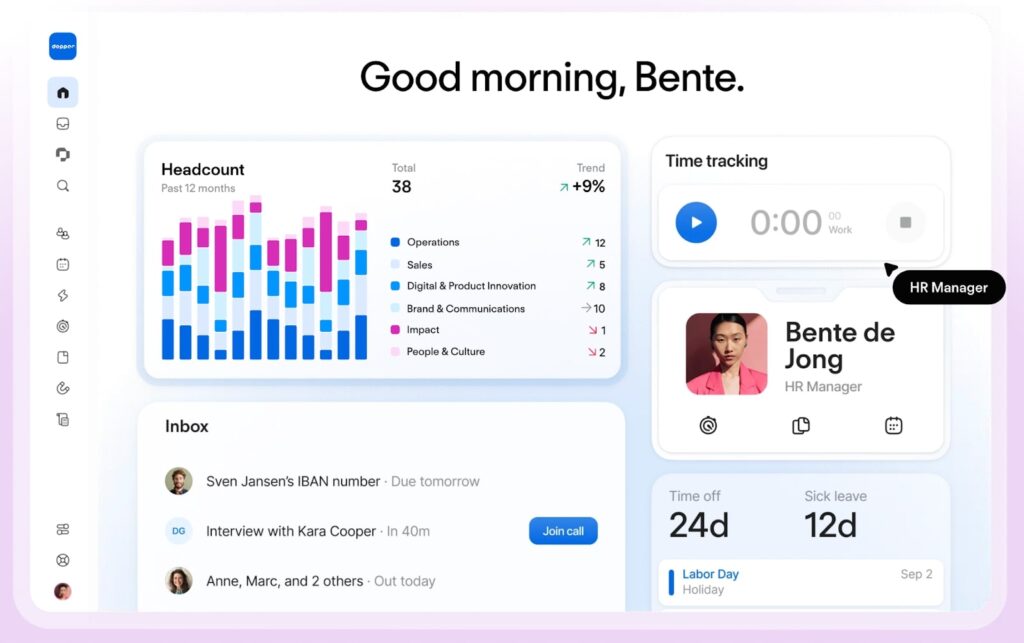
Pricing: Custom pricing plans are available based on your company size and the features you need.
For bigger teams with more complex HR processes and needs, it might be time to look beyond a specialized time tracker.
Personio is an all-in-one HR suite. Time tracking is just one of its many features that include recruitment, professional development, payroll, and compliance. Its time tracking data integrates automatically with its other features. So, time off data goes to payroll with you having to manually input or sync anything.
Personio is ideal for teams that want more than a specialized time tracking tool, all in one place. Your HR team doesn’t need a million apps in a million open windows to access everything they need.
Key Features
- Absence management and time tracking
- People analytics
- Talent management (recruitment & professional development)
- Compensation and payroll management
- Employee surveys and polls
It’s Time to Move on From Google Sheets to a Specialized Online Time Tracker
Google Sheets works as a time tracking tool for very small teams. It’s easy to use and control, takes very little setup, and is free. But (and it’s a huge but) as you grow, it becomes unsustainable. Errors are common. Formulas break. Nothing is automated. Compliance is left up to you.
If you’re outgrowing your spreadsheet time tracker, our advice is to start with a specialized tool, like Timebutler. Don’t be tempted by the fancy all-in-one tools just yet. Timebutler allows you to track time accurately with specialized compliance features so you never run afoul of the law, making it one of the strongest alternatives to using spreadsheets for tracking time on projects.
Ready to give it a go? Start your Timebutler free trial today and ditch the spreadsheet.