With mobile workforces, employee time tracking isn’t as simple as logging your hours. Team members start at different times, work in different locations, and use different employee contracts.
To keep up, most teams try a time tracking app or hack a solution together in Google Sheets, but nothing quite fits the ideal setup. Either the tools feel too rigid, or they require so much customization that you may as well build a time tracker from scratch.
So the question is: do you keep retrofitting your existing system or switch to something like Timebutler, which claims to be purpose-built for mobile workforces?
In this guide, we’ll break down how Timebutler compares to traditional online time tracking software across five key areas:
- Ease of use
- Customization
- Compliance
- Data protection
- Centralization
By the end of this article, you’ll have a clearer picture of which online time tracking solution actually works for the way your team operates in the real world.
What Does a Mobile Workforce Need for Time Tracking?
When we’re talking mobile workforces, it can be anything from field teams, like technicians, delivery drivers, and on-site contractors, to remote/flexible employees scattered around the world. Regardless of role, these teams constantly move between tasks and often work in areas with limited connectivity. So, they need a time tracking solution that:
- Works offline and syncs automatically once they’re back online.
- Lets them clock in/out in one tap instead of filling out lengthy form fields.
- Sends smart reminders to prevent missed entries.
- Minimizes typing, with dropdowns or pre-filled tasks.
- Supports mobile approvals so that managers can review timesheets on the go.
So, how does Timebutler compare to manual time tracking methods when it comes to meeting these needs? Let’s find out.
What is Timebutler?
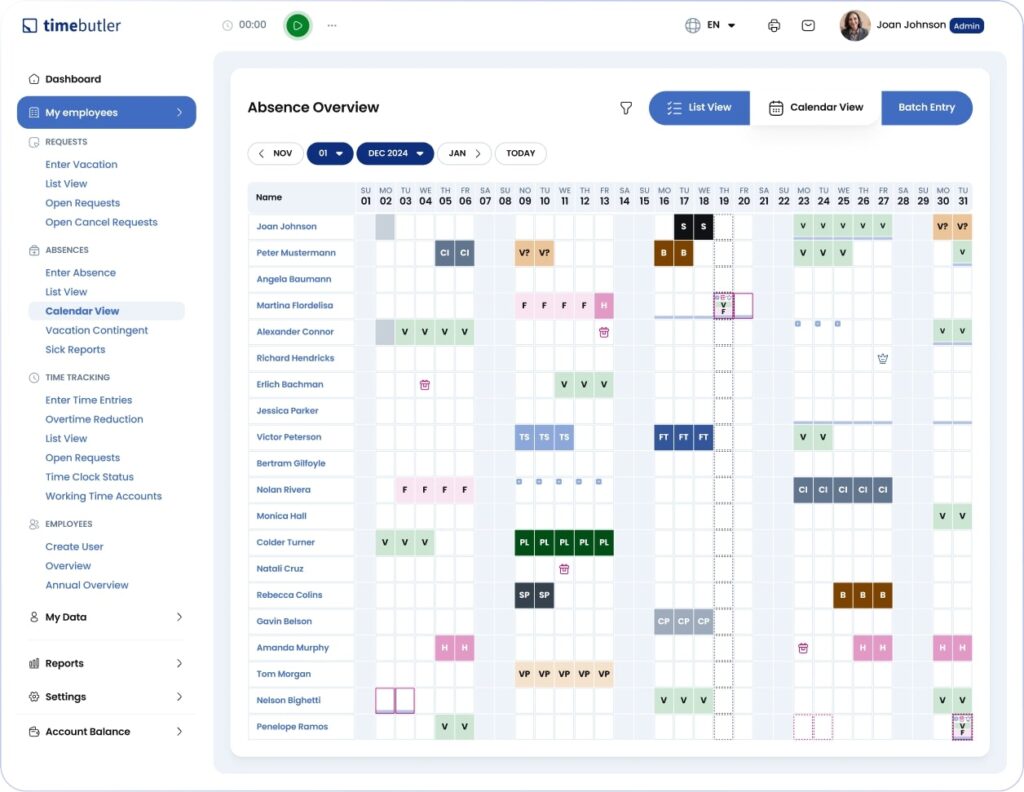
Timebutler is online time tracking software that makes it easy for businesses to track employee hours, manage time off requests, and stay on top of labor law requirements.
Employees can clock in and out from anywhere (and device), log their overtime and sick days, and quickly see how much vacation time they have left. Managers also get a clear view of what’s happening with their team’s schedules and can generate the reports they need for payroll and compliance quickly.
What is a Traditional Time Tracking Tool?
A traditional time tracker is usually a tool that wasn’t actually built for time tracking, but gets used that way. For example:
- Google Sheets with manually entered clock-in/out times.
- Excel time tracking templates passed around for weekly timesheets.
- Trello cards where time is added as comments or labels.
- Asana tasks marked “in progress” as a rough log of hours.
- Slack messages like “Clocking out now!” that aren’t logged anywhere else.
While these time tracking methods are inefficient, businesses use them because:
- They feel familiar: the team already uses these tools, so it feels easier to hack something together than learn a new system.
- They want control: custom spreadsheets or tools give full flexibility, especially for teams with odd shift patterns or complex overtime rules.
- Migration feels overwhelming: they’ve been doing it this way for years, and switching feels like opening a can of worms — especially if they worry about team buy-in or historical data.
You can make traditional time trackers work if your team is confined to their desks all day, and in the same space. But if you have scattered workers and want to log hours without disrupting their work, you need an automated system that makes things easier.
1. Timebutler vs. Traditional Time Trackers: Ease of Use
Traditional time tracker tools like Google Sheets make it difficult to log hours on the move.
Think about it. You’re jumping between locations, coordinating with clients or teammates, maybe even troubleshooting something on the spot. Then it hits you that you haven’t logged your hours.
Now you have to dig out your laptop (if you even have it), open a spreadsheet, scroll to the right cell, and try to remember when your shift started — while standing outside or sitting in the car. At that point, you’re either logging the wrong hours or forgetting to log them entirely.
Timebutler removes that friction. If you have multiple workers in a specific location, you can create a time terminal using your phone or tablet for clock-ins and outs. Alternatively, employees can automatically record their hours via the virtual time clock or enter them directly on the platform.
All of these options are accessible from a smartphone. That means teams can log time in real time, without interrupting their workflow or relying on memory later.
2. Timebutler vs Traditional Time Trackers: Customization
Mobile work isn’t one-size-fits-all. Some team members start early, others rotate shifts. Not to add, overtime rules change depending on location. You might even have subcontractors or part-time workers who need different tracking setups.
That’s why you need a customizable time tracking system that accounts for variations in your team’s setup.
Traditional time tracking tools allow you to customize your system, but that flexibility often comes at a cost. You have to build everything yourself. Every column, formula, and process has to be manually set up, and maintaining that system becomes a full-time job for someone on your team.
Let’s say you want to track overtime hours, enforce break rules, or assign specific job codes by location. In a spreadsheet, that means fiddling with formulas, hoping no one breaks the template, and manually double-checking everything at the end of the week.
Timebutler makes it easy to customize time tracking by location, role, contract type, and more. It has over 60 options for time recording, absence management, and vacation planning — making it easy to create a system that perfectly fits your team types and work schedule.
You can create custom absence types based on employment status so that full-time, part-time, and subcontracted workers have rules matching their contracts.
Want workers at a certain level to require manual approval for leave, while others get auto-approved for specific absence types? You can configure all of that in just a few clicks.
Every employee sees the setup relevant to them, instead of working from a one-size-fits-all time tracking spreadsheet. But all the data still feeds into a centralized system, so managers can view, filter, and report on hours across teams, locations, and contract types, without chasing updates or stitching together spreadsheets.
3. Timebutler vs. Traditional Time Trackers: Data Protection
Labor laws in many countries, like Germany, require you to protect employee data, including working hours, absences, and personal information tied to employment. That means you need to store and manage time records in a way that’s secure, traceable, and not easily tampered with.
A shared spreadsheet doesn’t offer that. Anyone with access can change a time entry, delete rows, or see data they shouldn’t. It’s difficult to track who made what changes, and there are no safeguards to prevent accidental edits.
Timebutler, on the other hand, is a GDPR-compliant employee time tracking solution. It means our software follows specific principles and obligations under the General Data Protection Regulation (GDPR), including:
- Data minimization: only the necessary data (e.g., working hours, absence type, not sensitive personal details) is collected and stored.
- Access control and role-based permissions: only people who need access to certain data (e.g., a manager reviewing timesheets) can see it. Employees shouldn’t see each other’s time logs unless necessary.
- Audit trails: all changes to time records or leave requests are tracked, so you know who made what change and when.
- Right to access and correction: employees have the right to view their own time data and request corrections if they find anything inaccurate. Timebutler makes this possible through personalized dashboards for each employee.
- Secure data storage: all data is stored on secure servers located in Germany, with encryption and strict access protections in place.
- Retention controls: admins can define how long time tracking data, such as logged hours, absence records, and employee files, should be stored. The system will automatically delete data older than that threshold (e.g., delete everything older than 3 years).
4. Timebutler vs. Traditional Tools: Compliance
In Germany, the Working Time Act (Arbeitszeitgesetz) requires employers to track employee hours accurately, including start and end times, breaks, and overtime. These records must be reliable, secure, and available in case of inspections or disputes.
- They’re error-prone. Manual entry means hours are often forgotten, entered inconsistently, or overwritten by mistake.
- There’s no audit trail. You can’t easily track who changed what or when, so it’s hard to prove the accuracy of your records.
- They’re not secure. Spreadsheets are often shared across teams via email or cloud folders. That means too many people have access, and sensitive data (like time logs, absences, or contract-specific rules) can be exposed or edited without control.
- No rule enforcement. Spreadsheets won’t warn you if someone skips a break or exceeds daily working hour limits. That puts your business at risk of non-compliance.
Timebutler reduces compliance risks. It tracks hours in real-time — either through a virtual time clock, a mobile time terminal, or manual entry — with clear records of when and how each entry was made. Every change is logged, so you always know who edited what and when.
You can set daily work limits and break requirements per employee type. Timebutler flags when an employee exceeds them, giving managers a chance to intervene early. You can also set role-based permissions and controls so employees and managers only have access to the data they need.
5. Timebutler vs. Traditional Tools: Centralization
Traditional tools often require stitching together multiple systems to manage employee time. You might track working hours in one spreadsheet, store personnel records in a cloud folder, handle time-off requests via email, and approve overtime in a separate chat or app. None of these tools talk to each other, and over time, things fall through the cracks.
For example:
- Someone requests time off, but no one checks their leave balance.
- Overtime gets approved without context on how many hours have already been worked.
- Two people update different versions of the same spreadsheet, and no one notices.
Timebutler solves this by centralizing everything in one platform. Employee time tracking, absence requests, personnel files, and approvals all live in the same system. That means when a manager views a worker’s profile, they can immediately see logged hours, overtime history, leave balances, and approval statuses.
When everything is connected, it’s easier to stay compliant, approve requests accurately, and give both managers and employees clarity without the back-and-forth.
Which Time Tracking Solution is the Better Fit for Your Team?
Now that you’ve seen how Timebutler stacks up against traditional time tracking methods, here’s how to decide what makes sense for your business:
- You have fewer than five workers who rarely move between locations.
- Your team works predictable schedules with minimal overtime or absence requests.
- You’re not subject to strict labor law compliance requirements.
- Someone on your team enjoys managing spreadsheets and has time to maintain them.
Switch to Timebutler if:
- Your team regularly works across multiple locations.
- You’re dealing with missed time entries, inaccurate records, or approval bottlenecks.
- Compliance is a concern, especially with labor laws like Germany’s Working Time Act.
- You’re spending more than a few hours each week managing your current time tracking system.
- You want your managers to approve timesheets and requests without being chained to their desks.
The reality is that most mobile workforces quickly outgrow traditional tools. What starts as a simple spreadsheet becomes a tangled web of workarounds, manual processes, and compliance risks.
If you’re already feeling that friction — whether it’s chasing down missing entries, struggling with approvals, or worrying about audit trails — you’re past the point where traditional time tracking tools make sense.
Ready to see the difference? Try Timebutler free for your mobile team and experience what happens when your time tracking actually works the way your business operates.