Build Digital Personnel Files to Centralize Employee Data
View key employee data in the same place where absence planning and time tracking happen. Automatically import employee data into our digital personnel files so all your information stays organized, easy to access, and available whenever you need it.
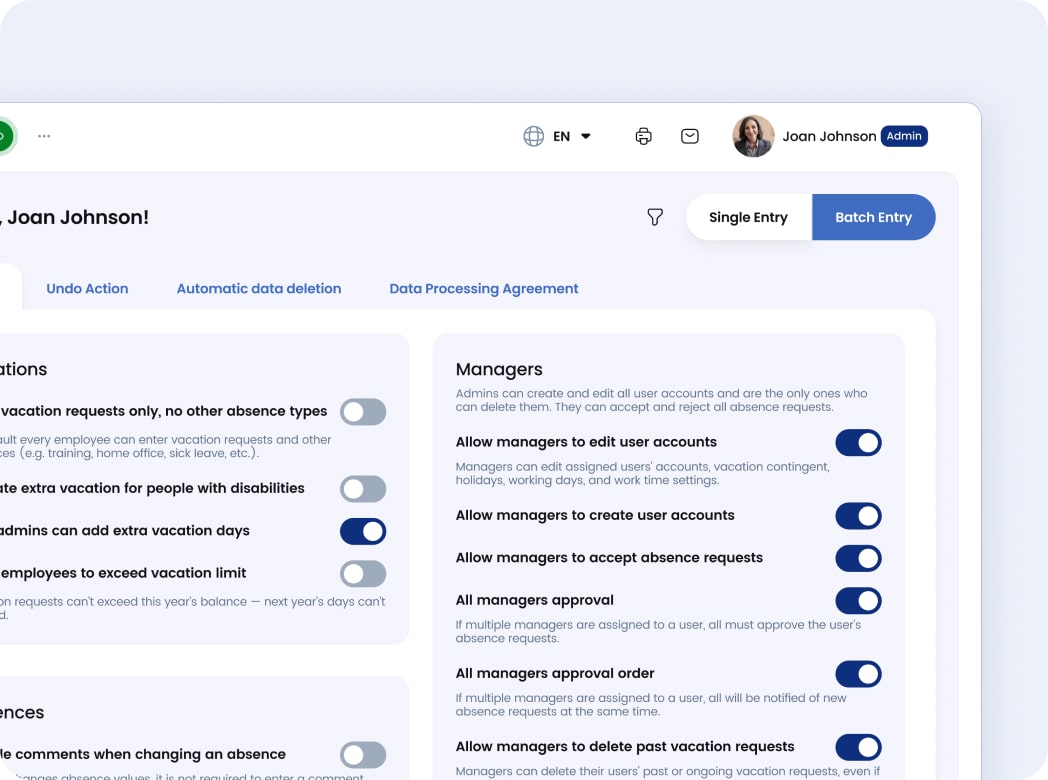
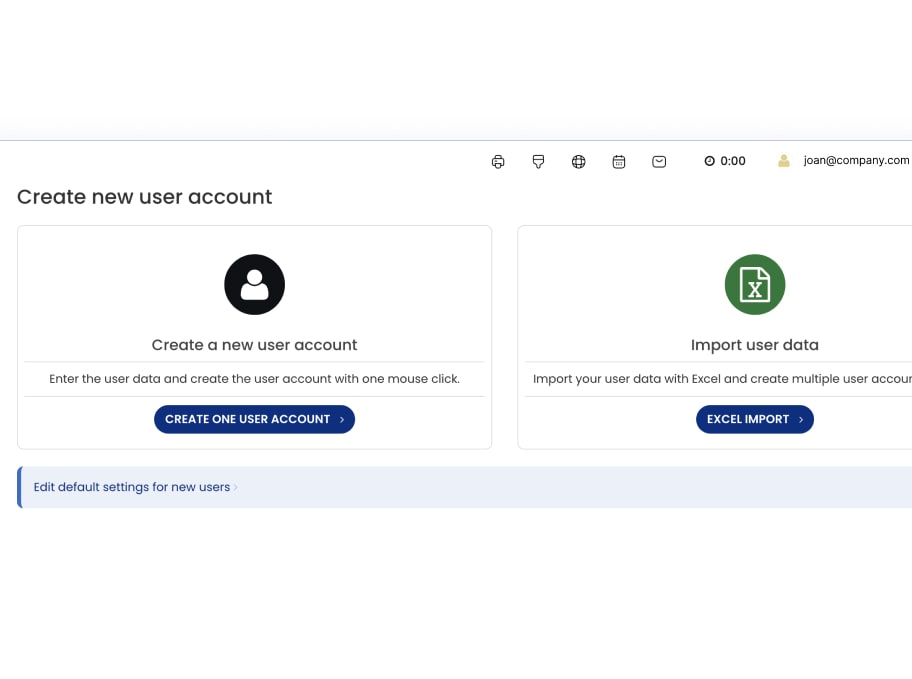
Import Employee Data in a Few Clicks
Got employee data stuck in spreadsheets? With Timebutler’s “mass import” option, you’ll be able to move data over to your digital personnel files and reduce manual data management.
Capture the Data That Matters Most to Your Business
Customize your digital personnel files to fit your business needs. With Timebutler, you can control the employee data you want to show up alongside other insights. Add, adjust, and organize information based on your unique workflows and requirements
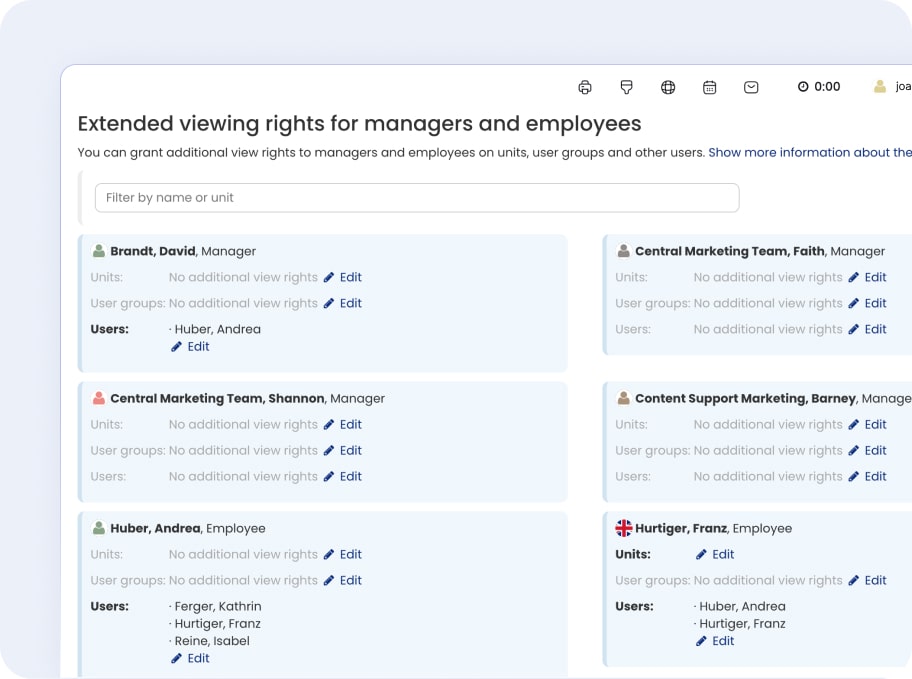
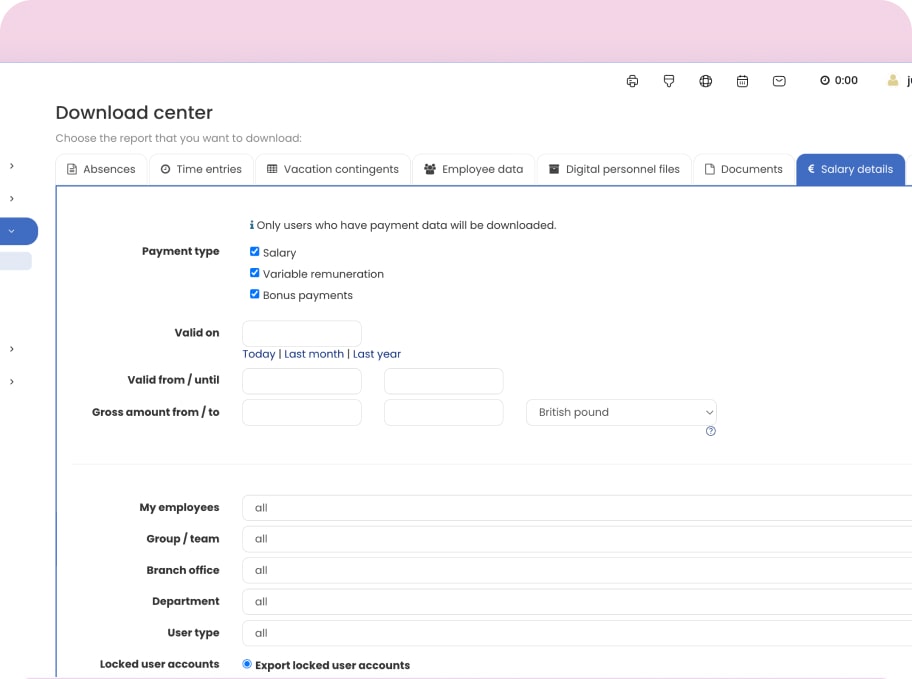
Get Real-Time Overviews of Salaries, Variable Compensation, and Bonus Payments
Store and manage private information such as employees’ salary and bonus information in Timebutler. Access controls ensure that only authorized users can view or edit sensitive data.
Get Speedy Access to Your Data with Timebutler’s Intelligent Filters
Need to find specific employee information quickly? Timebutler’s intelligent filters make it effortless. Find exactly what you need without flipping through paper files or Excel sheets. Plus, you can save searches, so recurring queries are even faster next time.
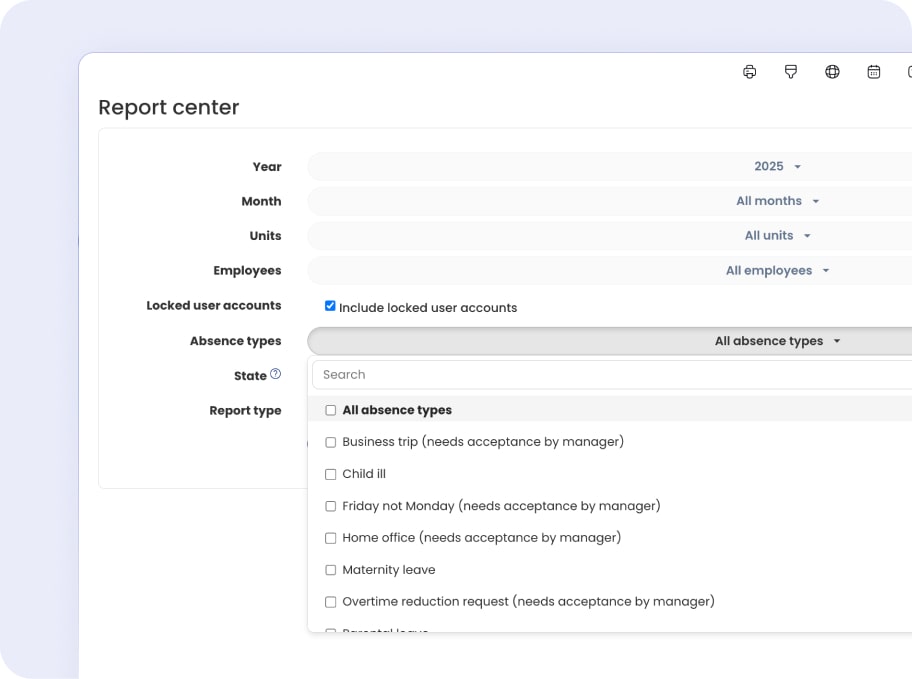
More Timebutler Features for Employee Data Management
In-person companies can create their own time clock using a tablet as a time clock — no complex setup or IT skills needed. Pin it to your door, and your employees can clock in, take breaks, or log out as they come and go. If your employees work remotely, they can virtually log their work hours, track breaks, and assign time to projects—as long as they have an internet connection.
Multi-Currency Support
Timebutler supports up to 32 currencies. You’ll receive daily rate updates for each currency so that you can easily manage and pay employees in different countries accurate compensation.
100% Access Control and Permission
With customizable viewing and editing rights, you can easily control who can view, access, or change employee information. This feature gives you peace of mind and full authority over your data.
Ready to Simplify Your Personnel Management?
Take control of your employee data today. Streamline your processes, improve efficiency, and
ensure your information is always organized and accessible with Timebutler.
Frequently Asked Questions About Timebutler's Personnel Files
1 What exactly is the benefit of the digital employee file in Timebutler?
With Timebutler’s digital employee file, all important staff data is stored in one central place, right where vacation planning and time tracking happen too. Whether it’s personal details, salary, absences, or internal notes, everything is well organized, easy to find, and always up to date. That saves time in everyday work and ensures your HR team has quick access to everything they need, without digging through scattered excel sheets.
2 How do I import existing employee data into Timebutler?
Importing employee data into Timebutler is super easy and saves you a ton of manual work. You can upload data directly from excel spreadsheets or other HR systems using the bulk import feature. Key info like name, address, salary, and vacation entitlements is automatically transferred into the right place in each digital file. If something doesn’t match perfectly, Timebutler shows you exactly where to make quick adjustments. In the end, you get a clean, organized database with all employee data in one place.
3 Can I choose which employee data is stored?
Absolutely. Timebutler lets you customize the employee file to fit your needs. You decide which fields and information are relevant: from basic details to salaries, bonuses, or custom agreements. All data fields can be added, changed, or restructured as needed. Plus, everything is stored securely and in line with data protection laws. With flexible access controls, you also manage exactly who can see or edit sensitive information.
4 How secure is sensitive data like salary or bonuses?
Timebutler takes data privacy seriously. Confidential info such as salaries, bonuses, or contracts is stored securely and kept separate from other records. You define who gets access, so only authorized people can view or change these details. This way, everything stays private, and your company stays fully compliant with GDPR.