Make Informed Decisions Using Clear Employee Time Tracking Reports
Go from scattered data to visual insights in a few clicks. Easily turn years of historical data into easy-to-read reports at scale.
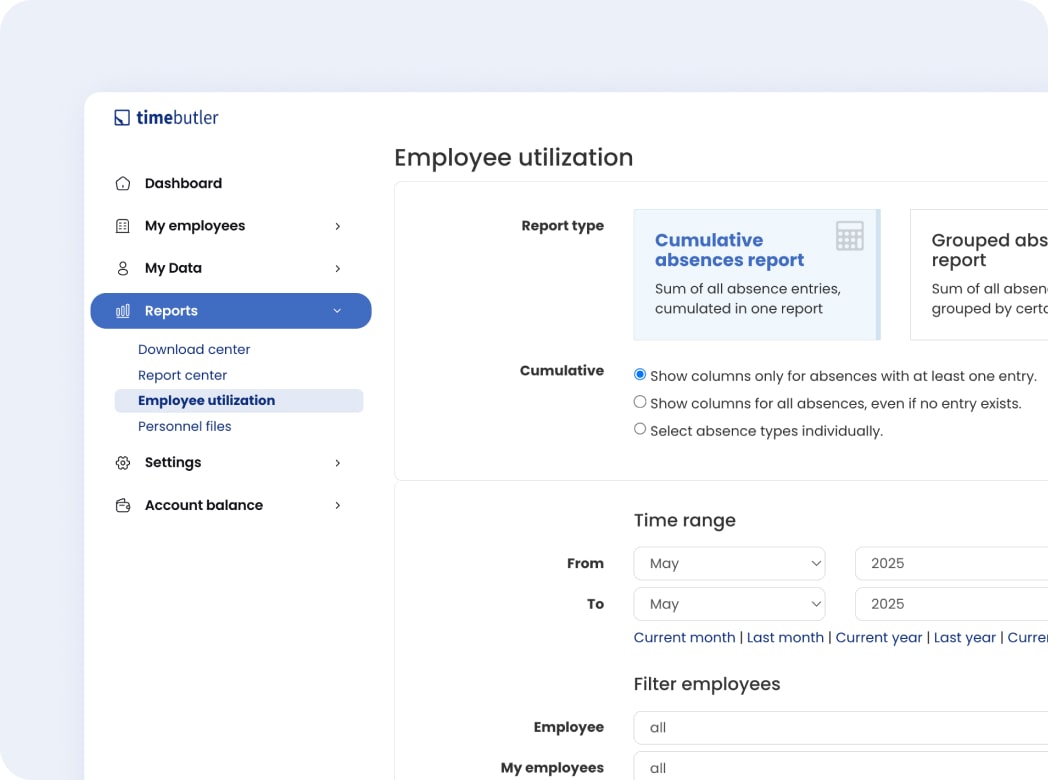
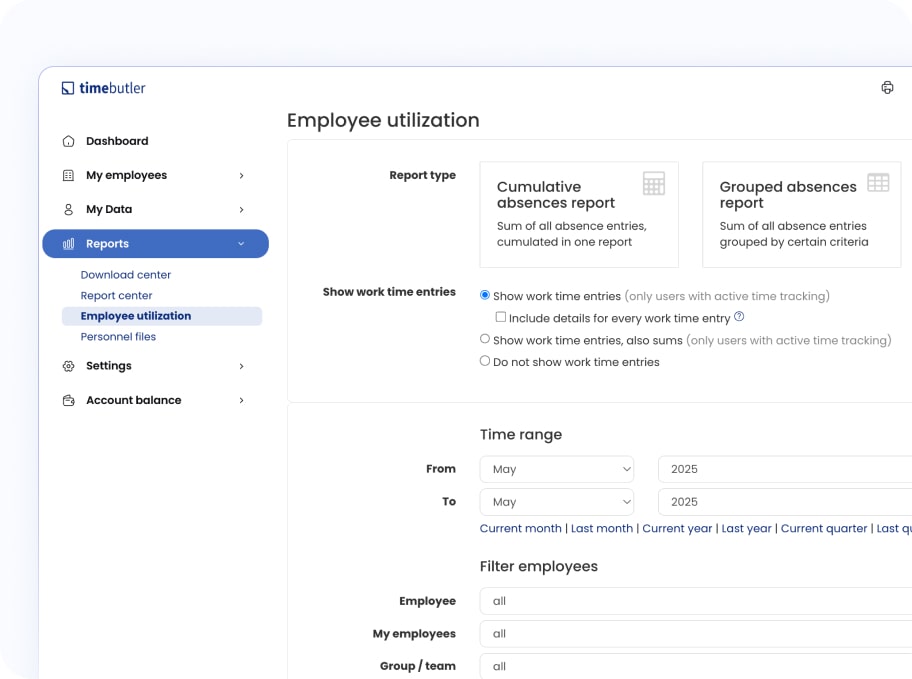
Customize Time Reports with the Data That Matters to You
Use Timebutler’s ‘Report Center’ filters to create detailed time-off reports for various absences, including sick leave and bank holidays. Customize reports by day, month, or year, and choose how you want your data to be displayed.
Create Compliant Time Reports in Minutes
No more wasting time on tax and payroll compliance. Timebutler’s ‘Download Center’ allows you to export employee data, including absences, personnel files, and salaries, in the perfect format for tax reports and payroll — ensuring hassle-free compliance.
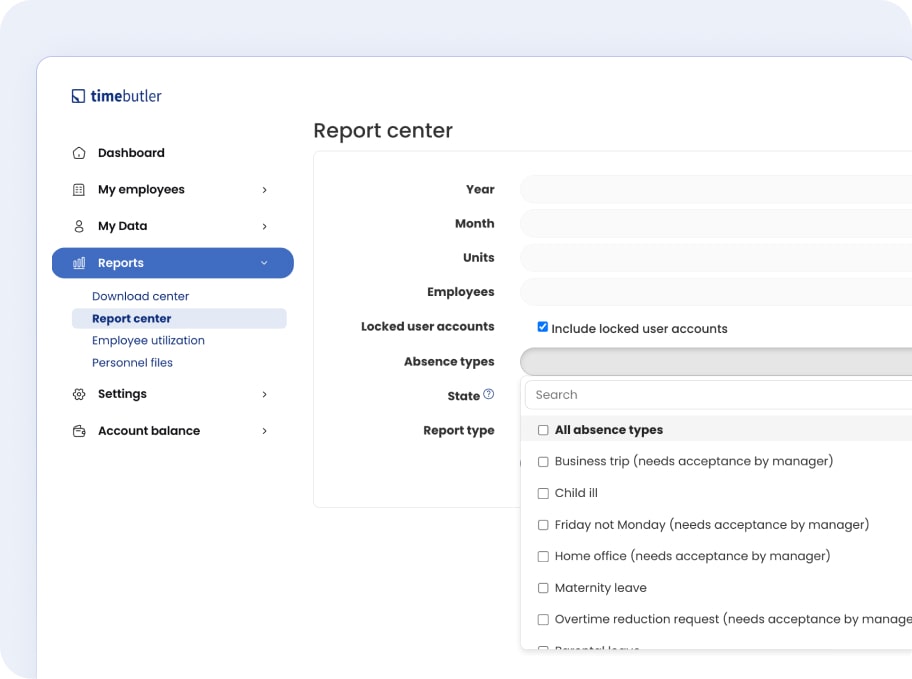
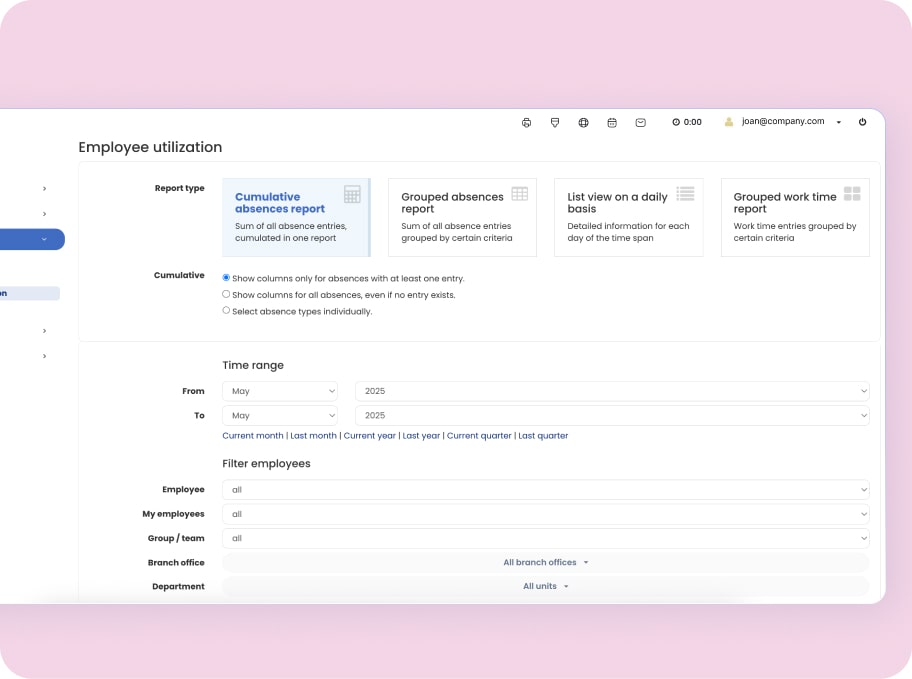
Set Secure, Role-Based Access Control
Protect sensitive workforce data with Timebutler’s individual access rights. Our online time tracker gives you full control over who can view, edit, or manage specific informations. Employees, managers, HR, and leadership only see what’s relevant to their role — ensuring privacy and compliance.
Types of Data Reports and Charts You’ll Find in Timebutler
Here’s a sneak peek at Timebutler’s reports and dashboards for organizing time and vacation entries.
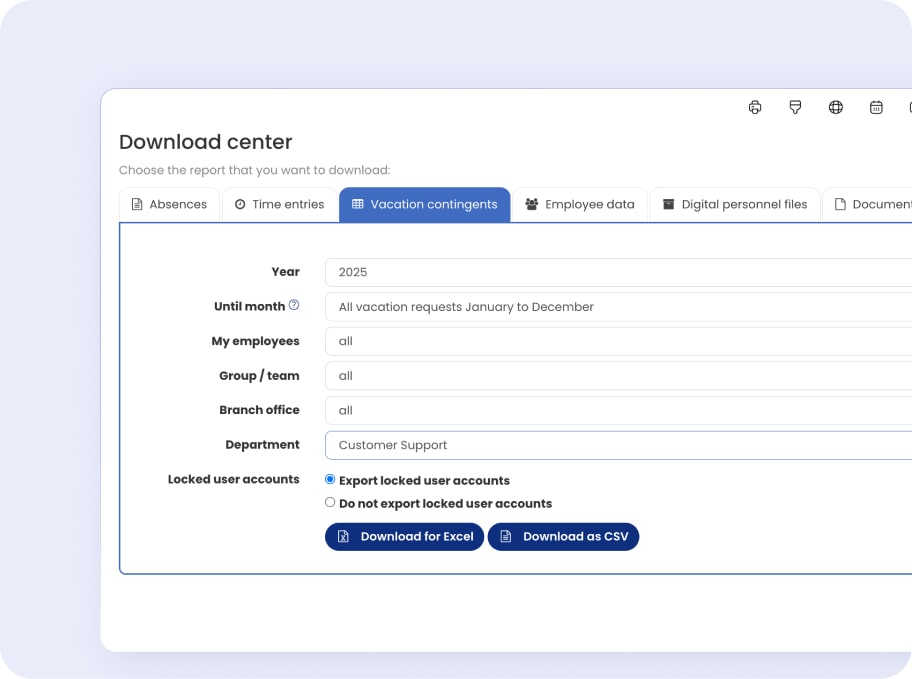
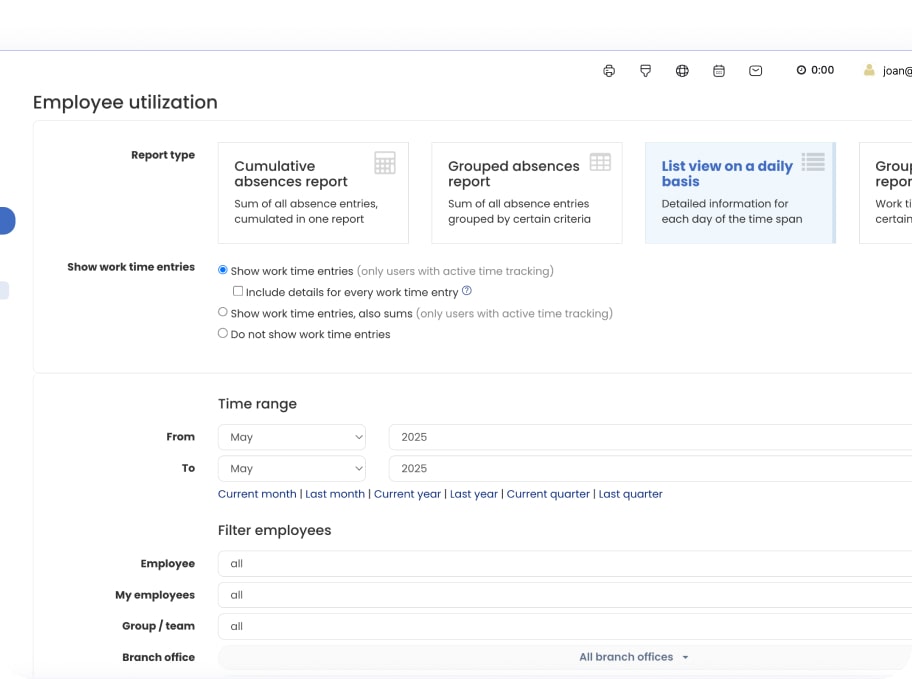
Daily Time Utilization Reports
Data Charts Per Department
The Right Data is Always Available in Timebutler
Skip the tedious search through Excel lists, emails, or handwritten notes to find data. Our time
attendance software gives you access to time off, vacation, and absence data in one place.
Frequently Asked Questions About Timebutler’s Reports
1 How do time tracking reports in Timebutler help in my daily work?
Timebutler’s time tracking reports give you a clear and simple overview of who worked when and how many absences or overtime hours have occurred. This helps you spot potential issues early, plan better, and react quickly to changes in your team. You can easily filter, customize, and download reports whenever needed, for example, for your next team meeting or to prepare payroll.
2 Can I customize the reports in Timebutler to fit our needs?
Yes, absolutely. In the report center, you can build reports based on exactly what you need. Choose what kind of data to include, like sick days, business trips, or other absence types – filter by day, month, or year. This way, you get clear, focused insights that match your workflow perfectly.
3 How does Timebutler support payroll and tax reporting?
Timebutler makes it easy to export all the data you need for payroll and tax reports – quickly and in the right format. Whether it’s working hours, absences, salaries, or full employee records, everything is ready to go in just a few clicks. You don’t need to build complex exports or manually adjust spreadsheets. Timebutler ensures your export is complete, accurate, and formatted correctly – perfect for your further payroll processing.
4 Can I access older time tracking data in Timebutler?
Yes, you have access to historical data in Timebutler . Our tool securely stores all recorded working hours and absences, so you can easily access historical data whenever you need it. You can generate reports retroactively which is perfect for internal reviews, follow-up questions from payroll, or spotting trends over time. Everything stays organized and easy to find.