Customize Your Online Time Tracker to Fit Your Business
Your business, your rules. Track time the way your company works best.
- More than 40 global settings.
- More than 30 settings for vacation planning and absence management.
- More than 30 settings for time recording and the time recording terminal.
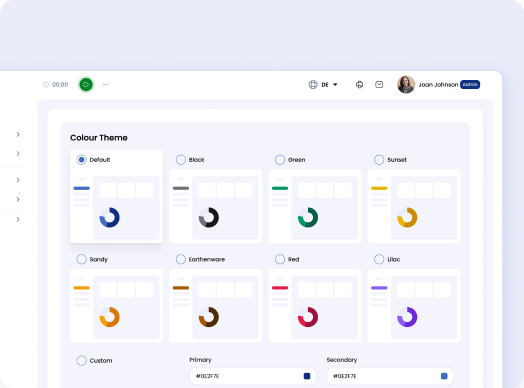
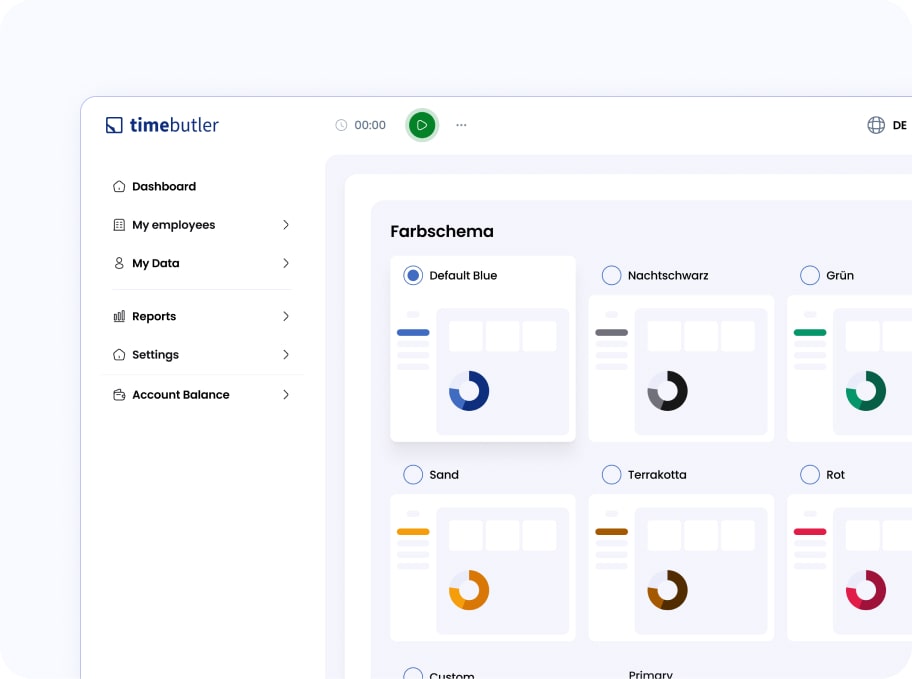
Add Your Brand Logo and Colors
Our ‘Corporate Design Manager lets you add your logo and colors to your online time tracker. Go from generic absence management software to a system that feels like a true extension of your brand.
Track and Record Multiple Absence Types
Create custom absence types for your team, complete with colors, abbreviations, and approval settings. Set editing permissions, annual limits, and more to match your company’s needs.
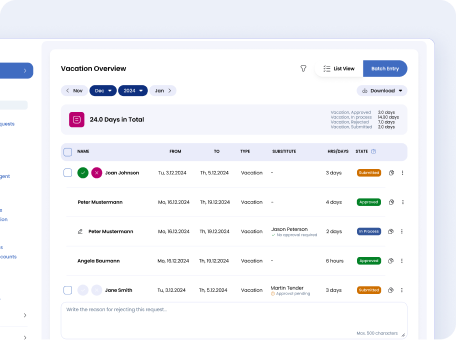
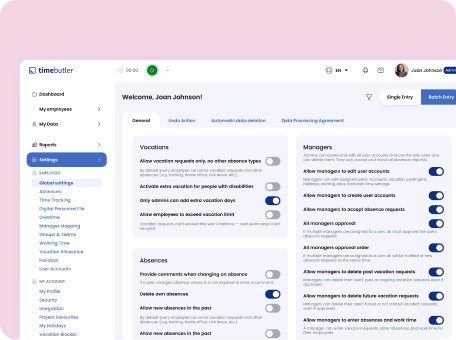
Set Vacation Bans and Warnings
Keep critical dates covered with vacation locks. Prevent time off during busy seasons while still giving employees the option to request exceptions if needed.
Collect Unique Information
Need specific details for absences? Add custom fields to capture the exact information you need. You also choose how employees complete time and vacation requests (text, date, yes/no, and more).
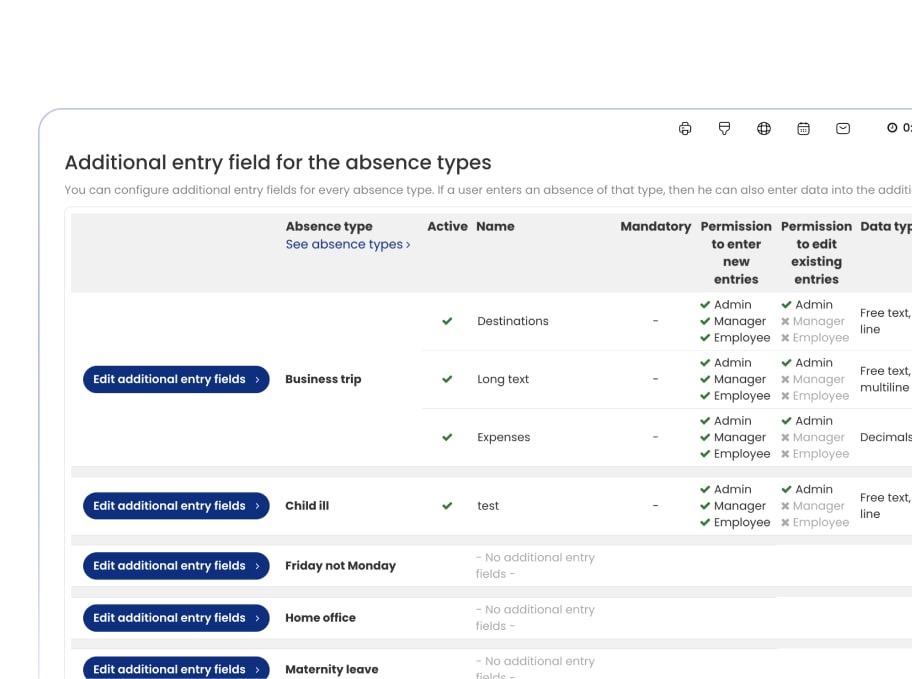
More Vacation Planning and Absence Management Features
Unlock advanced features designed for organizations with unique vacation planning and absence management needs at no extra cost.
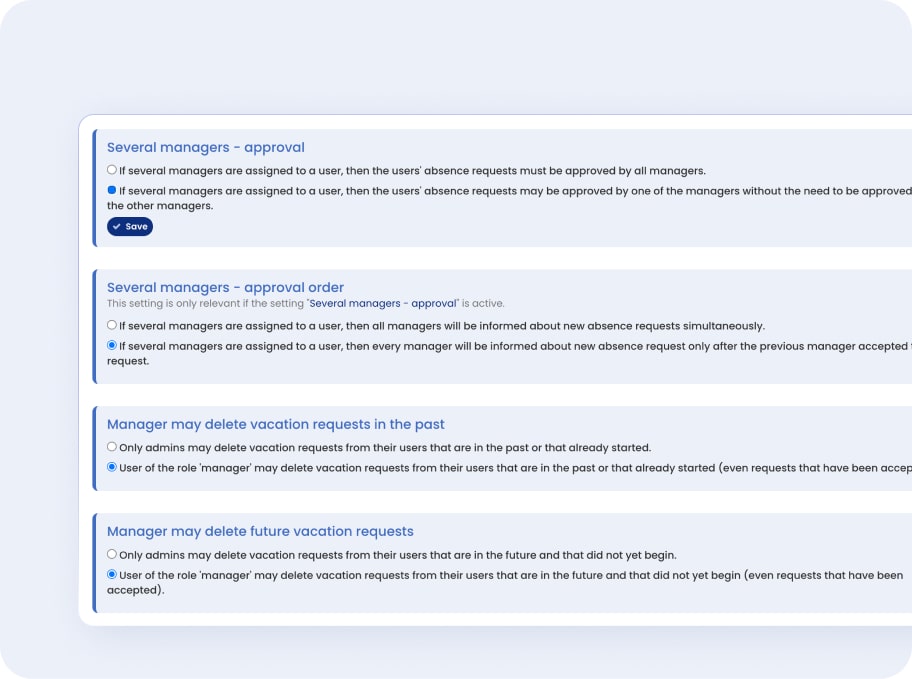
Multi-Stage Approval Workflows
Set up multi-stage approvals based on your needs. Select one or multiple supervisors to approve time off requests and customize approval orders to fit your unique absence management setup.
More Custom Settings and Options for Your Online Time Tracker
Set input and viewing rights for each employee.
Set individual absence and vacation rules.
Create and assign individual break regulations.
Set limits for overtime credits and absences.
Assign employees to superiors.
Create and edit user groups to track time off by team.
Built for Your Workflow, Designed for Your Team
Finally, a system that adapts to your needs. Keep your team organized and your business running smoothly with Timebutler.
Frequently Asked Questions About Timebutler's Settings
1 How flexible is time tracking with Timebutler?
It’s very flexible and that’s exactly why it works so well for different companies and work setups. You can adjust over 30 different settings to fit the way your team works. For example, the time tracking terminal can be used on a tablet in the office, on a desktop, or even on a smartphone – whatever suits you best.
You can also create custom work schedules: from classic 9-to-5 office hours to shift work, flexible hours, or fully remote teams. Timebutler adapts to all kinds of work models.
Plus, you can define your own rules for breaks, overtime, core hours, or time accounts. Everything is easy to manage, fully customizable, and can be changed whenever needed.
2 Can I customize Timebutler to match our brand?
Yes, absolutely. You can upload your company logo and set your brand colors directly in the settings. That way, Timebutler feels like a part of your company – not just another tool.
3 What types of absences can I manage with Timebutler?
Almost any type you need. With Timebutler, you can create and manage custom absence types, from vacation and remote work to special leave, sick days, or doctor’s appointments. Each type can be customized with its own color, abbreviation, and approval process. You can also set annual limits and define who can view or edit each absence type, making your absence tracking clear and flexible.
4 How does vacation approval work in Timebutler?
You decide how the approval process runs. Choose whether vacation requests need to be approved by one or multiple managers. You can also set up vacation blocks for critical periods or display warnings to avoid understaffing during peak times. That way, your team stays well-coordinated, even during busy project phases.