Get Familiar with Timebutler’s Staff Time Tracker and Vacation Planner
New to Timebutler? See how our tool for tracking employee time, managing vacation requests, and organizing time off will make your team’s life easier.
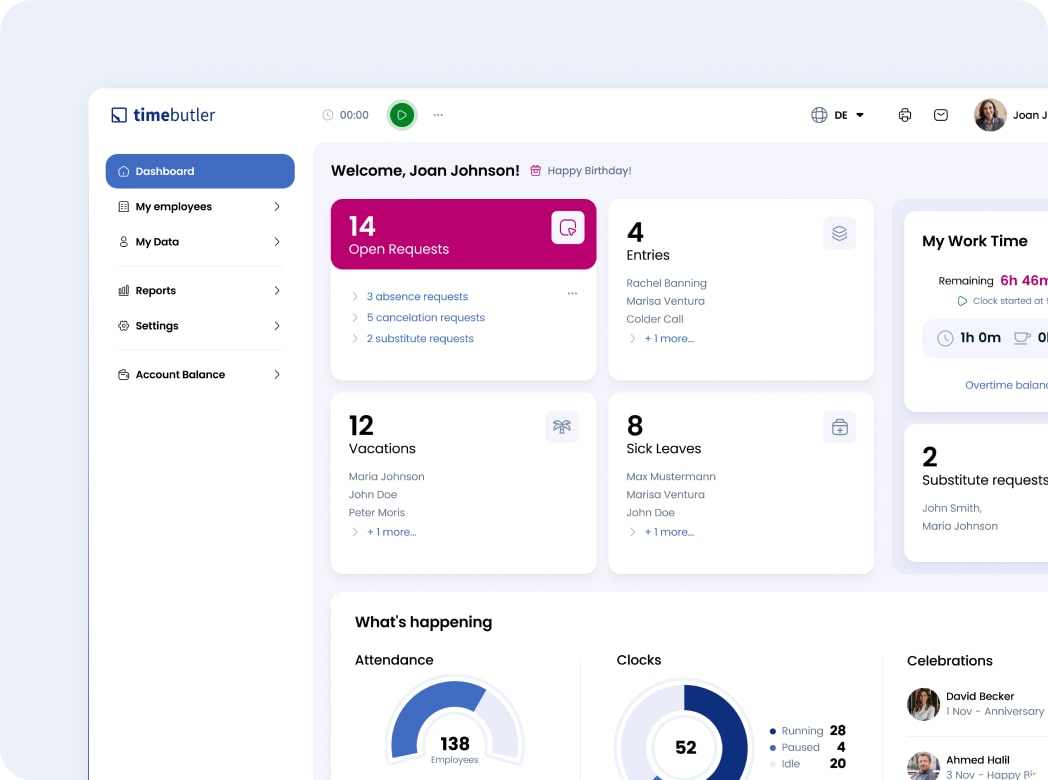
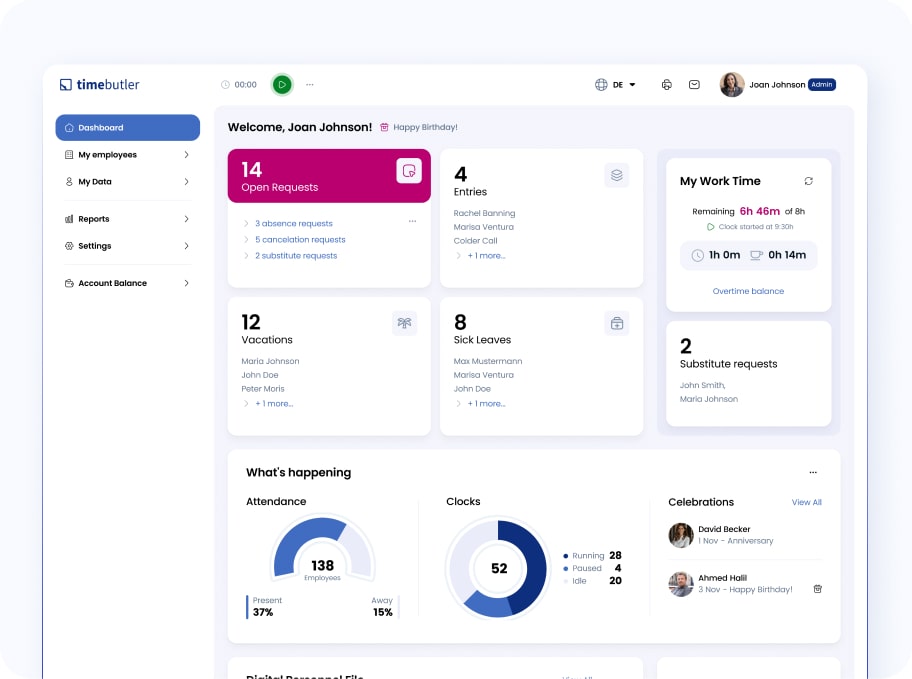
Vacation Planning Dashboard
The Timebutler dashboard is the first thing a manager will see after logging in. It provides a quick overview of your team’s vacation status, including how many people are on leave and any open vacation requests awaiting approval.
See Ongoing Leaves and Absences
The ‘Calendar View’ gives you a snapshot of how many employees are present or out of the office. Color codes help you differentiate between leave types, such as sick days and public holidays.
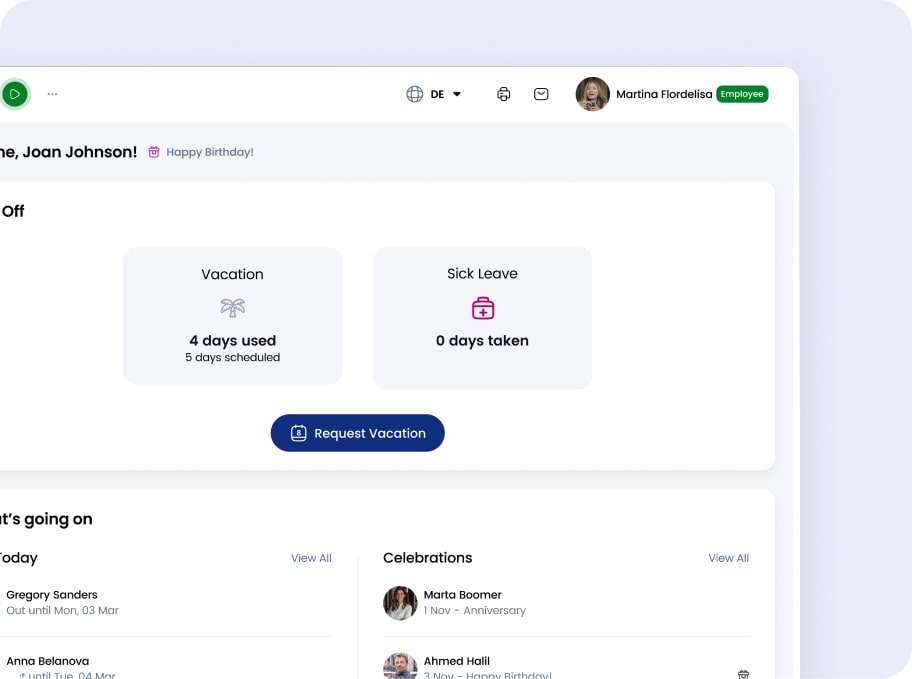
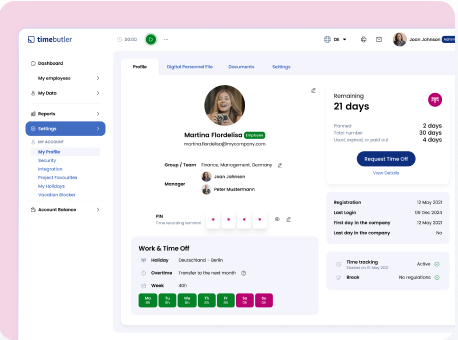
Submit Vacation Requests
Every employee can fill out and submit vacation requests using a simple form. Once submitted, Timebutler will automatically calculate the number of working days affected based on your preferred time tracking settings.
Track Used or Leftover Vacation Days
The ‘Vacation Contingent’ summary provides detailed information about each employee’s time off allocations, including the number of days used, the types of leave they’re entitled to, and the total time off left. You can also customize company rules regarding leftover vacations, for example, what to do with those days.
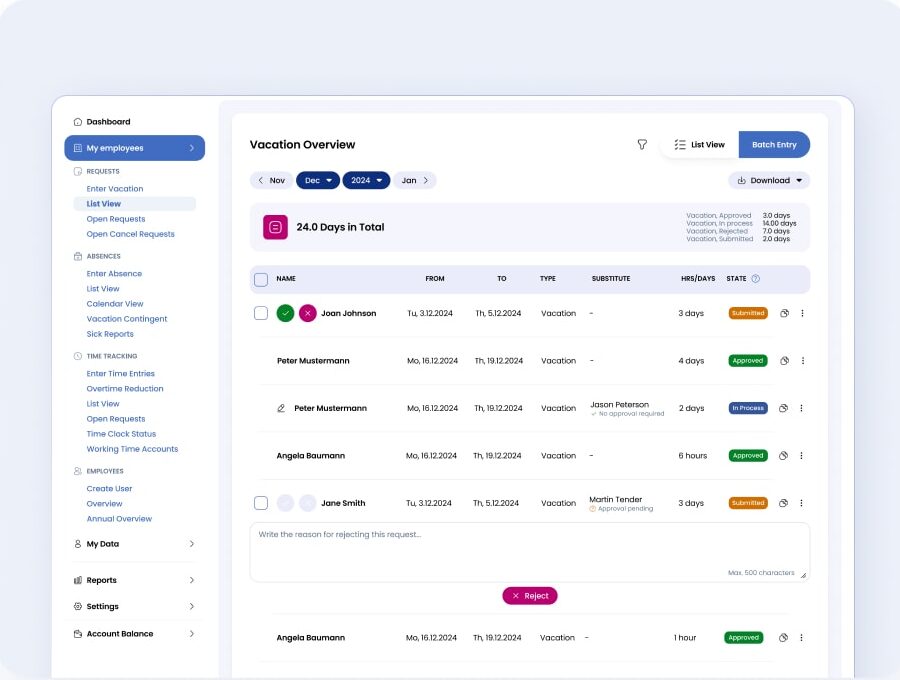
More Vacation Planning and Absence Management Features
management needs at no extra cost.
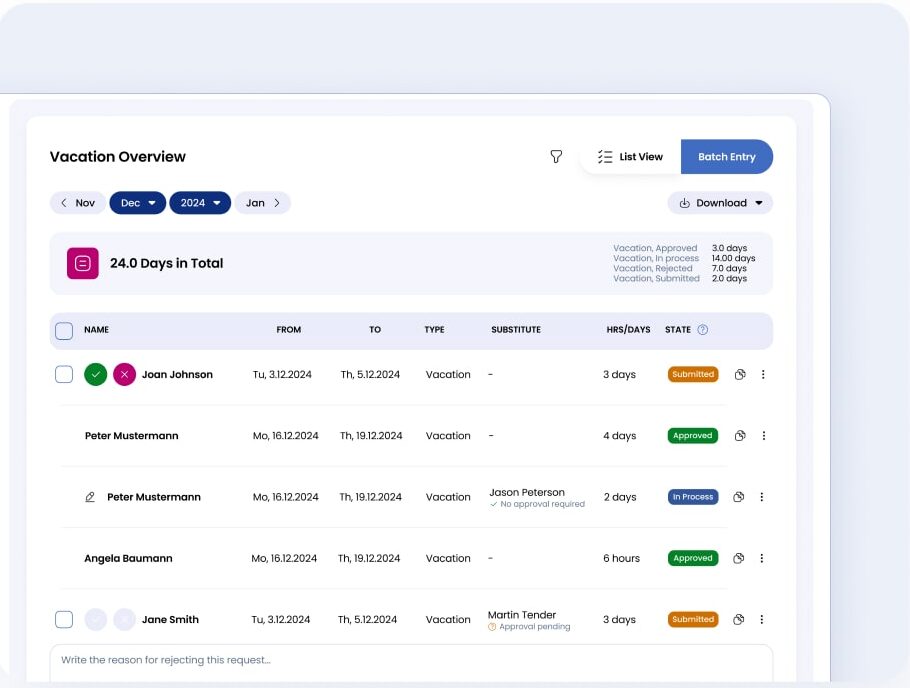
See Individual Approved, Pending, and Rejected Vacation Requests
Our convenient list view organizes absences by employee — making it easy to review and manage requests. You can approve or decline open vacation requests directly from the list.
Configure Access and Permissions
With Timebutler, you control who sees what. Set permission levels for managers, admins, and employees, ensuring they only access relevant data. Want more flexibility? Simply grant additional permissions as required.
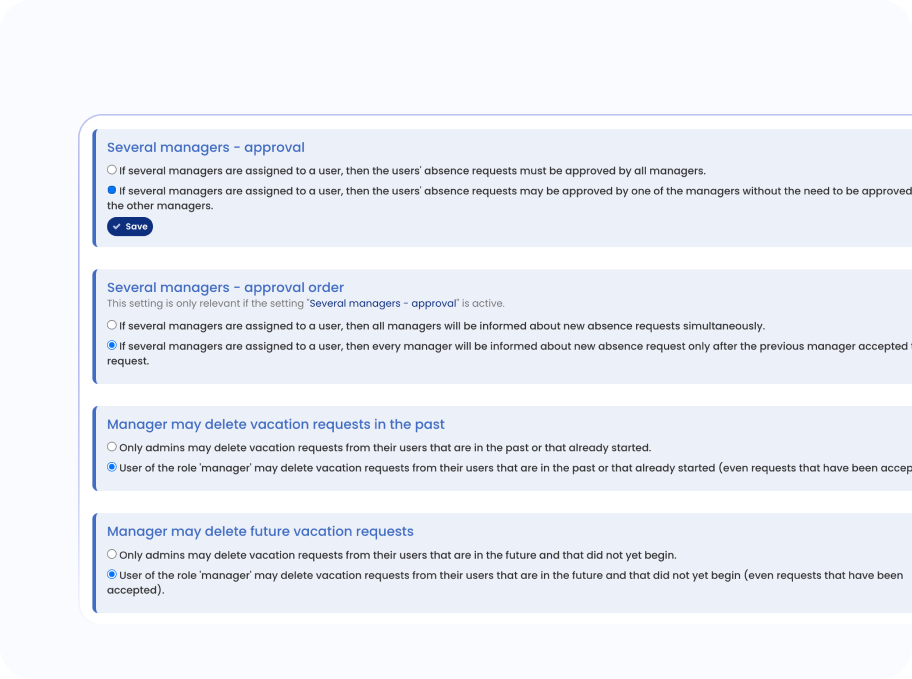
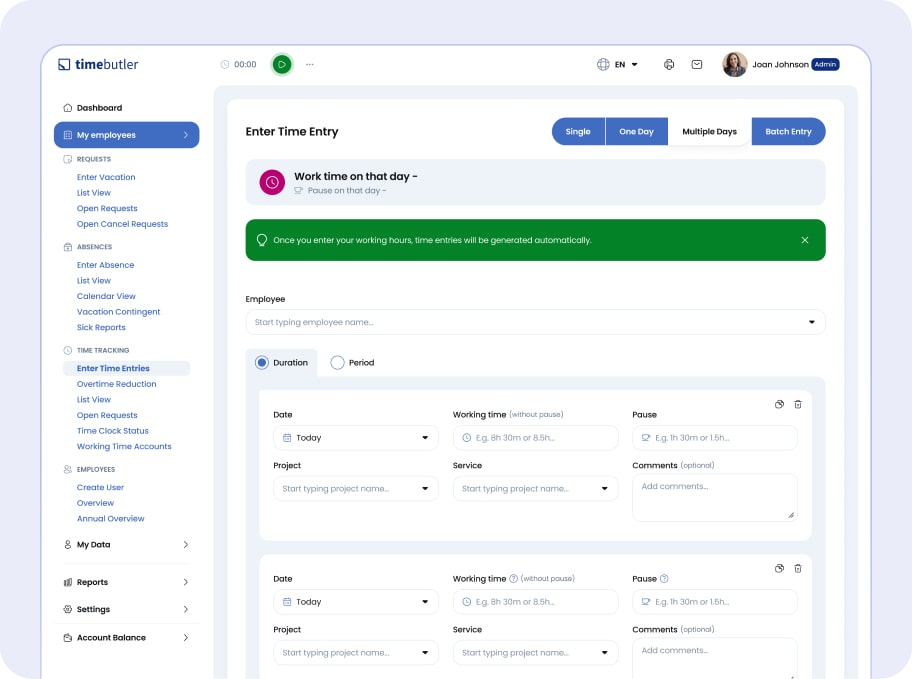
Customize Your Time Tracker
With our ‘Corporate Design’ manager, you can add your logo, colors, and other brand elements to make Timebutler a true extension of your company’s visual identity.
Monitor and Manage Overtime
Using our ‘Overtime Account’ feature, you can easily track overtime and reduction requests with real-time balance updates. Employees get a clear view of their extra hours while managers maintain accurate records for fair compensation and workload management.
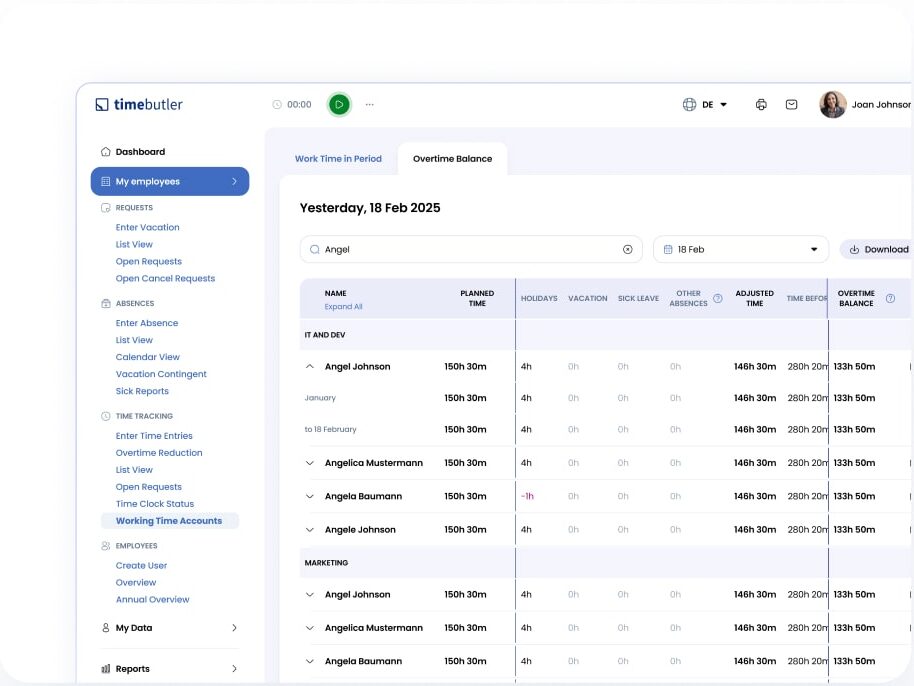
Ready for Accurate Time Tracking and Vacation Planning?
Use Timebutler to track work hours and manage vacation requests effortlessly. Get full visibility of employee schedules, so you can plan workloads and avoid any gaps — stress-free!