Effortless and Transparent Overtime Management
With Timebutler, you stay on top of all your team’s overtime — automatically tracked, clearly documented, and easy to review at any time. Fair time tracking becomes simple, and your HR processes stay efficient and transparent.
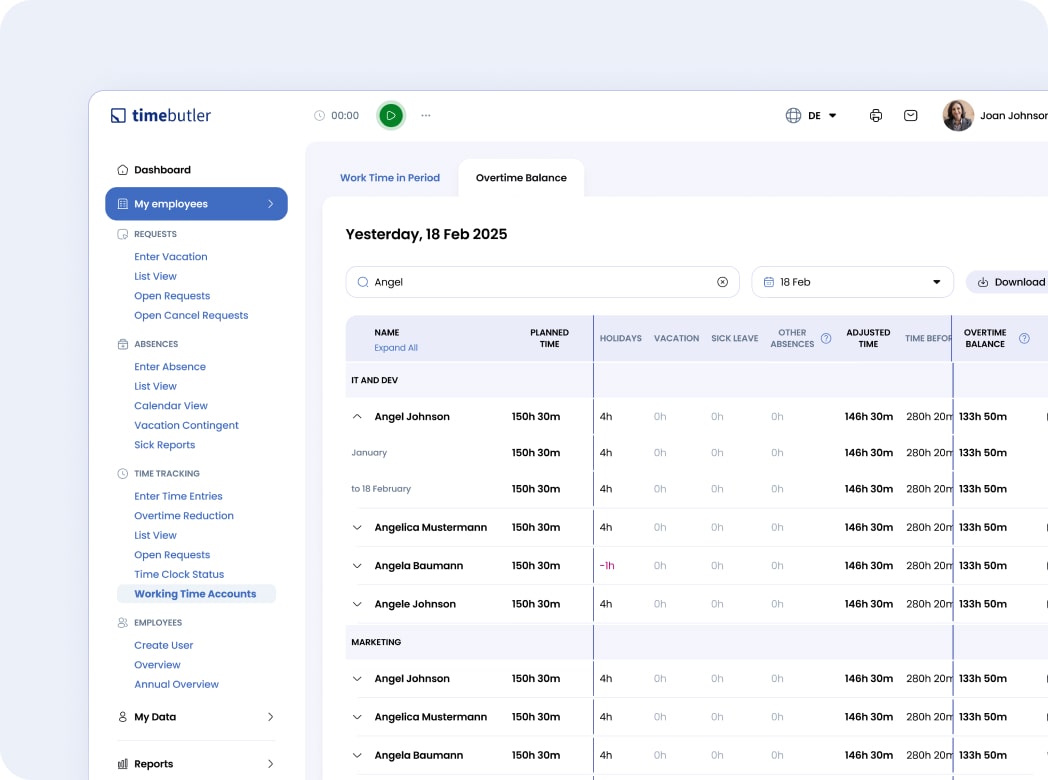
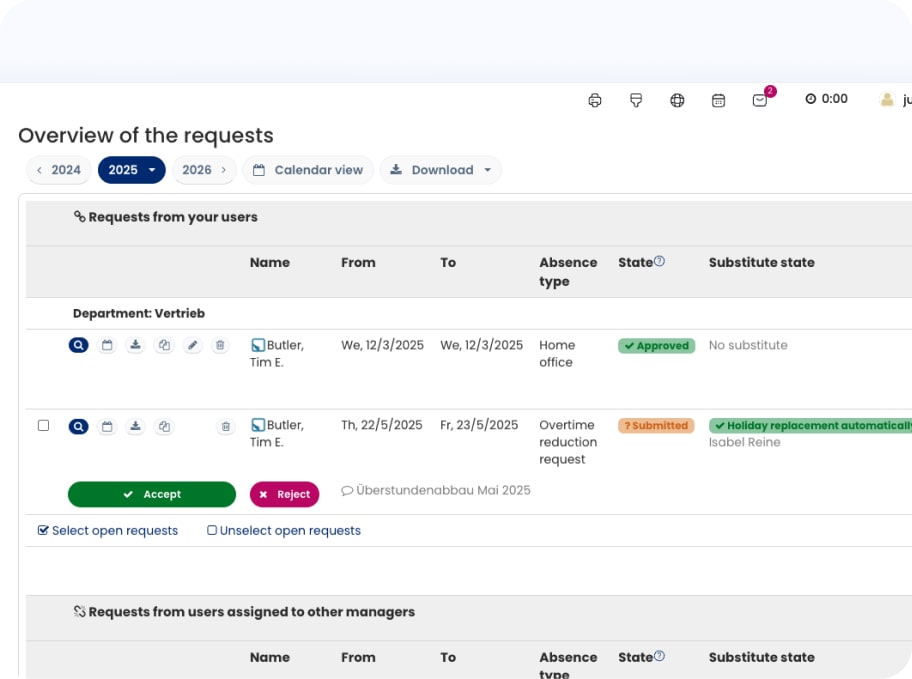
Approve overtime with a single click
You decide whether overtime entries should take effect immediately or need approval from a manager first.
Pending requests can be viewed and managed anytime directly in Timebutler. Managers also get automatic email notifications — and can approve requests straight from their inbox.
Define Overtime Limits
Your company has rules for overtime or time off?
No problem — just set a limit for specific departments or the entire team, and Timebutler will handle the rest automatically.
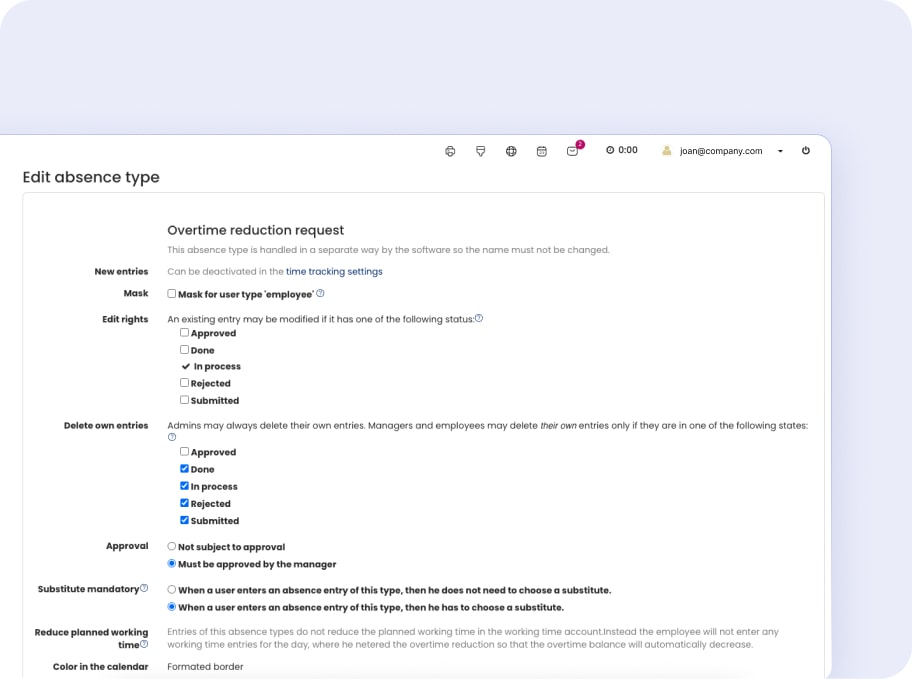
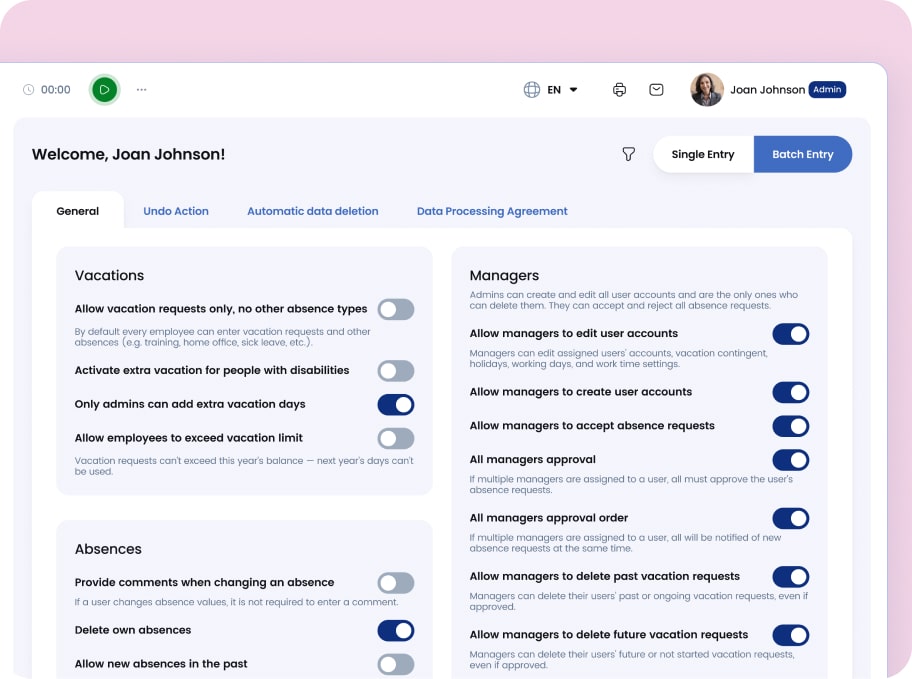
Full Flexibility in Overtime Settings
Thanks to a wide range of options, you can tailor overtime management to fit your team’s workflow – or disable it entirely if you prefer to rely solely on time tracking. Timebutler gives your team maximum flexibility.
More Features for Overtime Management
fits your processes – flexible, straightforward, and with no hidden costs.
Easily Process Overtime Data
Export overtime data with a simple Excel download or use the Timebutler API to automatically retrieve and integrate it into your existing systems.
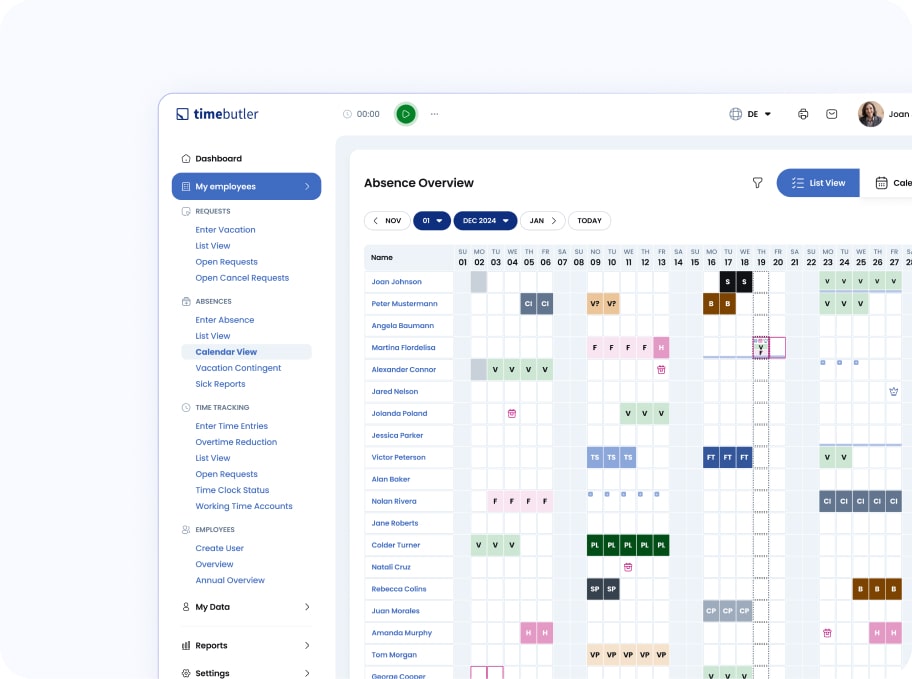
A Tool That Supports Your Workflow and Empowers Your Team
Try it free for 6 weeks.
Frequently Asked Questions About Timebutler's Overtime Management
1 How does overtime tracking work with Timebutler?
With Timebutler, tracking overtime is easy and digital. You can decide whether overtime is logged automatically or needs approval from a manager. All settings are flexible, so companies can match the process to their internal rules. This keeps everything transparent, organized, and compliant.
2 Can managers approve overtime requests directly?
Yes, managers get an automatic email when there’s a new overtime request. They can approve or reject the request directly from the email, no need to log into the system. This saves time and keeps everything clearly documented in Timebutler.
3 Can I set limits for overtime hours?
Absolutely. You can create custom overtime limits for individual employees, teams, or departments. Timebutler automatically monitors these limits, helping you stay within company rules and legal requirements.
4 What happens after overtime is approved?
Once overtime is approved, you can export the data as an Excel file or send it directly to your payroll or HR tools using the Timebutler API. It’s simple, fast, and fully integrated.
5 What’s the difference between time tracking and overtime management in Timebutler?
In Timebutler, you can choose between two options: time tracking or overtime management, but not both at the same time.
Time tracking is the full solution and the one most companies use. Employees can clock in and out easily using the app, a terminal, or the web — including start times, breaks, and end times. Based on this data, Timebutler automatically calculates overtime, takes holidays, individual working hours, rounding rules, break rules, and more into account. You also get lots of reports, calendar views, and summaries. This helps you fully meet legal time tracking requirements.
Overtime management is a simpler option without detailed time entries. Employees just enter how many overtime hours they worked or took off. No clock-in or clock-out times are recorded. The clock feature is turned off here. This works best for a companies that don’t need full digital time tracking.
If you want to track working hours fully and follow the law, choose time tracking. If you only want to manage overtime hours manually (without detailed time entries), then overtime management is the right choice.